How can I remove organization members?
To remove organization members' you will have to have admin permissions.
Navigate to organization settings by clicking the settings button at the bottom of your sidebar.
Navigate to members to view all members in the organization.
Click the three-dot option menu next to the member you want to remove.
Click remove and confirm.
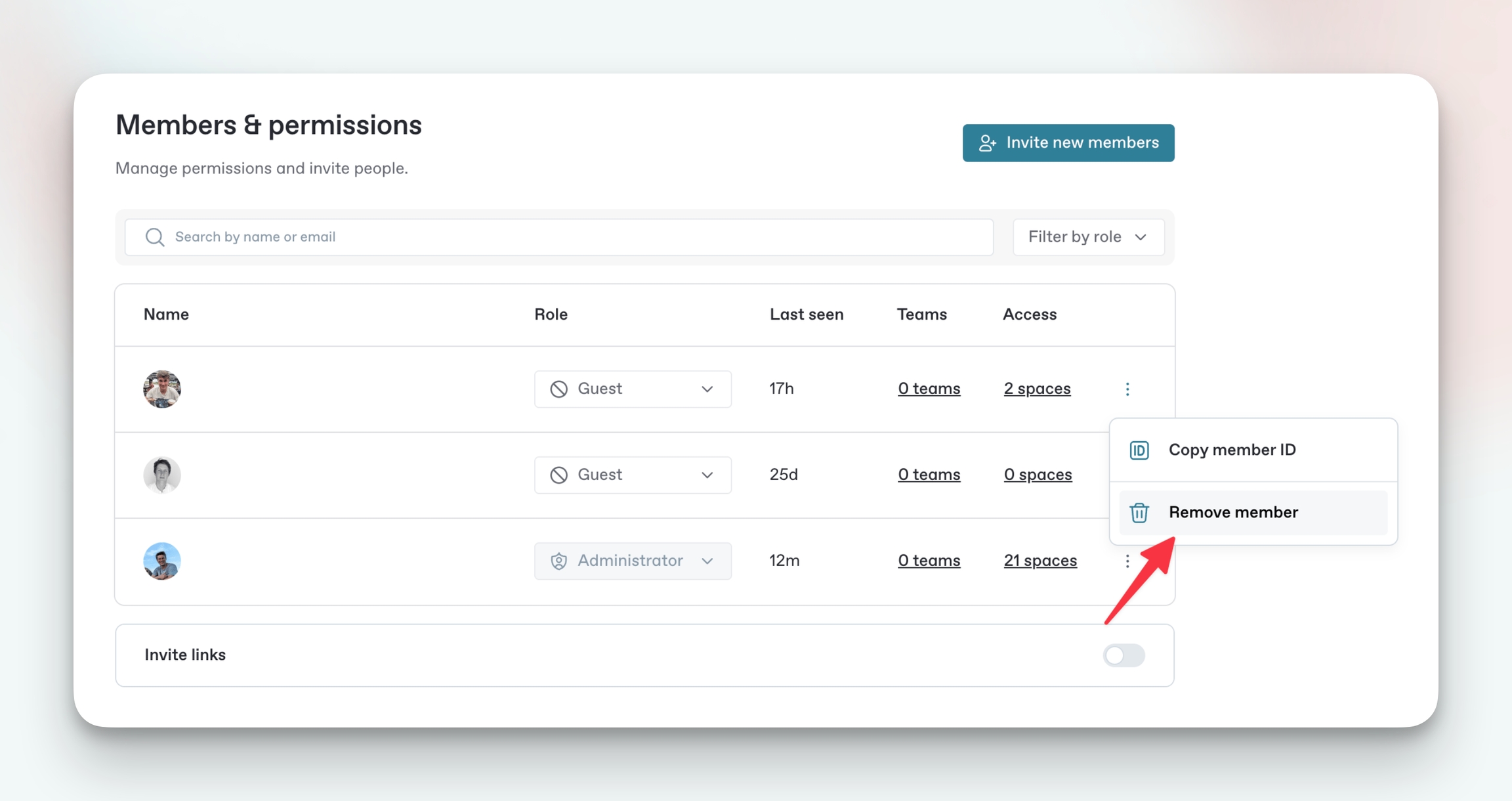
Last updated
Was this helpful?